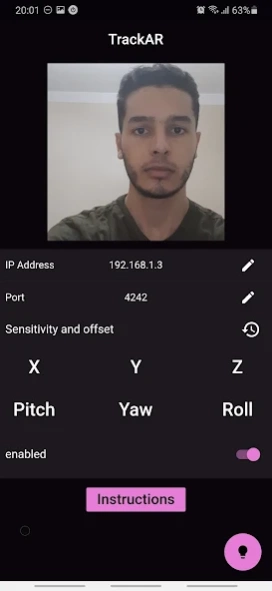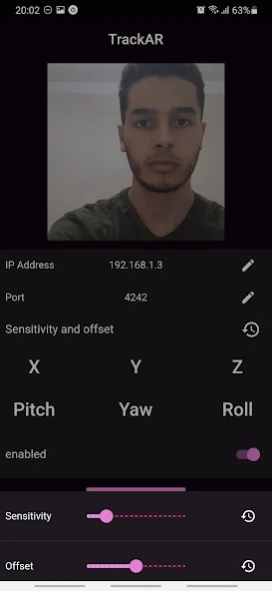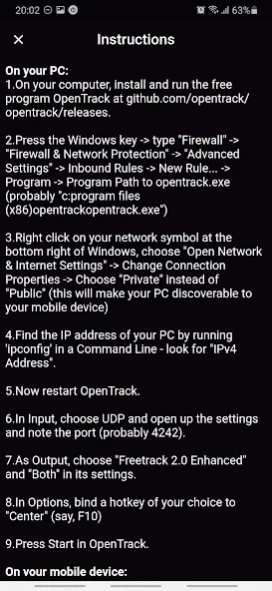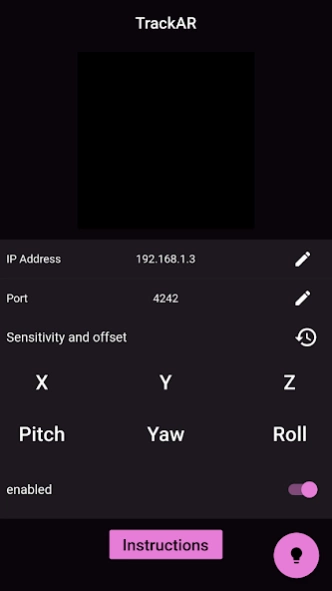TrackAR for openTrack 2.0.0
Paid Version
Publisher Description
TrackAR for openTrack - TrackAR turns your phone into a 6-degrees-of-freedom head tracking tool
TrackAR uses augmented reality and your phone high-resolution camera to enable 6-degrees-of-freedom head tracking for a more immersive experience when playing your favorite simulator game, no other peripherals needed.
- Look right and left to enjoy the beautiful view from your cockpit.
- Adjust the sensitivity and offset of each axis for your own preferences.
- Enable dark mode to save battery.
- Email support is provided for any issues (please don't hesitate) or any ideas for new features benali.technologies@gmail.com.
-Setup instructions included in the app.
Works on Any game that supports the FreeTrack or TrackIR protocol will work with this, including but not limited to:
- Microsoft Flight Simulator.
- Microsoft FSX.
- Elite: Dangerous.
- IL2: Sturmovik.
- Euro Truck Simulator 2.
- Kerbal Space Program.
-Full setup video tutorial: https://youtu.be/4O9nVle9D5Q
Short Instructions (details included in the app):
1. Make sure you download openTrack from https://github.com/opentrack/opentrack/releases scroll down and select the file that ends with “-win32-setup.exe”.
2. double click on the exe file and make sure you give it network access when asked by the windows firewall.
3. At this point your pc setup is done all that is left is to install the app and finish setting up the app
*Works only on devices that can install google AR services.
About TrackAR for openTrack
TrackAR for openTrack is a paid app for Android published in the System Maintenance list of apps, part of System Utilities.
The company that develops TrackAR for openTrack is Yacine Benali. The latest version released by its developer is 2.0.0.
To install TrackAR for openTrack on your Android device, just click the green Continue To App button above to start the installation process. The app is listed on our website since 2021-05-09 and was downloaded 42 times. We have already checked if the download link is safe, however for your own protection we recommend that you scan the downloaded app with your antivirus. Your antivirus may detect the TrackAR for openTrack as malware as malware if the download link to com.benalitechnologies.trackar is broken.
How to install TrackAR for openTrack on your Android device:
- Click on the Continue To App button on our website. This will redirect you to Google Play.
- Once the TrackAR for openTrack is shown in the Google Play listing of your Android device, you can start its download and installation. Tap on the Install button located below the search bar and to the right of the app icon.
- A pop-up window with the permissions required by TrackAR for openTrack will be shown. Click on Accept to continue the process.
- TrackAR for openTrack will be downloaded onto your device, displaying a progress. Once the download completes, the installation will start and you'll get a notification after the installation is finished.